¶ Understanding the concept of MBedwars' command system
We've been working hard on offering an advanced - yet an easy understandable - command system that has been going through many iterations. With it now being super modular, plugin developers are even able to extend and modify it completely to their liking using the API.
However, there are some things you might not know that likely could make your life a bit easier.
Navigating through them
All commands were built in a tree-like structure. Meaning, that we tried to categorize all of them as best as possible. For example, when you are trying to look for an arena-specific command, you'll likely find it within /bw arena. Don't worry, you don't have to remember them all. Simply start of by writing /mbedwars (or alternatively /bw help, /mbedwars or /bedwars).
It's possible that another (Bedwars) plugin is overriding the
/bedwarsor/bwcommands. You might want to compare them with the/mbedwarscommand before continuing with them.
When typing either of these commands, you'll see something like this in your chat:
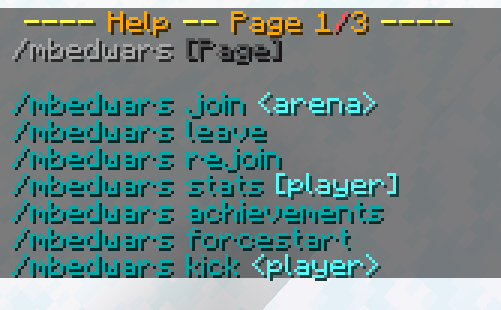
You don't? Most/all of these commands are missing? Then it's likely a permission issue. Scroll down to find all the specific ones, or grant yourself
mbedwars.*or op rights to access them all.
What do we see here? On the first line, you'll notice that you're currently navigating through the commands list and that you are on the first page (with 3 possibly being there in total). Navigate through another one using /bw <page>.
Below you'll find a list of all the commands. Most of them include various parameters, which get surrounded by [ ] and < >. Parameters are information you have to include when typing the command. [ ] means that the parameter is optional and that you don't have to include it. < > means that you have to include the parameter for the command to function. When typing the command otherwise, the plugin is going to warn you that you missed it.
While navigating further, you'll possibly notice something like this:

That [...] parameter indicates that the command itself is only a category/segment and includes further commands. Simply type that command (in this case /mbedwars spawn) to go deeper and to find all commands that this category includes.
This is all you need to know. You'll likely face further features while exploring them all, but they should be straightforward.
¶ All existing commands
¶ /bw [...]
¶ /bw join <arena> [player]
Enter an arena using this command.
Tip: You might want to use Arena Pickers when you've got a wide variety of arenas you want to join (e.g. when you only want to join solos).
It is possible to perform this command for another player using the player parameter. Permission mbedwars.admin is required in this case.
- Permission:
mbedwars.cmd.join - Aliases: enter
- Useable by console: no
¶ /bw leave
Leave a running arena or the spectator mode.
- Permission:
mbedwars.cmd.leave - Aliases: quit
- Useable by console: no
¶ /bw rejoin
Rejoin a running match which you've left. Supports BungeeCord.
- Permission:
mbedwars.cmd.rejoin - Aliases: reenter, rj
- Useable by console: no
¶ /bw stats [player]
Displays your (or someones) stats in the chat.
- Permission:
mbedwars.cmd.stats - Useable by console: yes
¶ /bw achievements
Opens a GUI with all the achievements you've earned so far.
- Permission:
mbedwars.cmd.stats - Aliases: achievement, viewachievement, achieve
- Useable by console: no
¶ /bw locateplayer <player>
Find out what a player currently is doing (regarding playing Bedwars).
Will display what arena he currently is in and what its state is.
Also displays a text which you may use to teleport yourself to him.
- Permission:
mbedwars.cmd.locateplayer - Aliases: locate, findplayer, searchplayer
- Useable by console: yes
¶ /bw kick <player>
Kicks a player from a running match.
- Permission:
mbedwars.cmd.kick - Aliases: kickplayer
- Useable by console: yes
¶ /bw forcestart
Decrases the lobby's countdown to 10 (or else, can be configured using the forcestart-time config, located in config.yml).
- Permission:
mbedwars.cmd.forcestart - Aliases: fs, forcestartround, forcestartgame, forcestartarena
- Useable by console: no
¶ /bw arenasgui [...]
ArenasGUIs is a system that allows you to create and open GUIs for selecting arenas to join in them.
Read more about Arenas GUIs.
- Permission:
mbedwars.admin - Aliases: arenagui, arenasguis, arenaguis
- Useable by console: yes
¶ /bw arena [...]
Everything related to the creation, modification and management of arenas.
More about this command is below this section!
- Permission:
mbedwars.admin - Aliases: arenas, a
- Useable by console: yes
¶ /bw spawn [...]
Spawn in a shop, an upgrade shop, a personal stats hologram, a ranking statue, a team select statue, a join sign or a ranking sign.
- Permission:
mbedwars.admin - Aliases: summon, summonentity, spawnentity, addstatssign, signstatsadd, statssign, signsaddstats, addsignsstats, addsign, signadd, sign, signsadd, addsigns
- Useable by console: yes
¶ /bw sethubpos
Set the location where players will be teleported after a game has finished. It's possible that this is not needed to be used when running in bungee mode (e.g. when using the AutoJoin feature).
- Permission:
mbedwars.admin - Aliases: sethub, sethubloc, sethublocation, setgamedonelocation, sgdl, gamedonelocation, gamedonelocationset
- Useable by console: no
¶ /bw tools [...]
Contains a bunch of neat tools.
- Permission:
mbedwars.admin - Aliases: t, tool
- Useable by console: yes
¶ /bw backup [...]
Allows you to create and restore backups. Keep in mind that it is only backing up the /MBedwars/ folder without the /MBedwars/data/backups folder. Backups are automatically being done with every update to prevent things to get lost due to a bug or similar.
- Permission:
mbedwars.admin - Aliases: backups
- Useable by console: yes
¶ /bw addon [...]
Manage installed add-ons using this command
- Permission:
mbedwars.admin - Aliases: addons
- Useable by console: yes
¶ /bw reload
Reload the configuration files.
- Permission:
mbedwars.admin - Aliases: rl
- Useable by console: yes
¶ /bw checkupdate
Search for new plugin updates.
- Permission:
mbedwars.admin - Aliases: findupdate, update, updates
- Useable by console: yes
¶ /bw info
Shows you some information about this plugin, such as the version.
- Permission:
mbedwars.admin - Aliases: infos, information, informations, about
- Useable by console: yes
¶ /bw debug
This command is not permitted for public use as it is dangerous!
It is being used for testing things.
- Permission:
mbedwars.admin - Useable by console: yes
¶ /bw arena [...]
¶ /bw arena setupgui [arena]
Opens the arenas menu. Here you can add generators, resize arenas, set beds, and much more! This menu can also be accessed by the setuptool.
- Useable by console: no
¶ /bw arena setuptool
Gives you the setuptool which opens the setupgui (/bw arena setupgui) when used.
- Useable by console: no
- Aliases: setupitem
¶ /bw arena info <arena>
Tells you informations about an arena. These informations include: It's exact name (and its custom name), status, remaining match time, playing players amount, minimum players amount, amount of players per team, amount of added teams, amount of added spawners, the regeneration type, whether the arena is sleeping (saving-resources-mode), current amount of existing issues that prevent the arena from running, an approximate amount of time it'll take to regenerate the arena, the position of the corners, the name of the world and whether its using a SWM world.
You may also use it to list the values of all arena condition variables of the arena using the "picker" argument (/bw arena info <arena> picker).
- Useable by console: yes
- Aliases: information, infos, informations
¶ /bw arena list
Shows you a list of all existing arenas.
- Useable by console: yes
- Aliases: arenas, all, ls
¶ /bw arena teleport <arena>
Teleports you to the playing area of an arena.
- Useable by console: no
- Aliases: tp, tele
¶ /bw arena create <name> <region / world / voting>
Create a new arena.
- Useable by console: no
- Aliases: createarena, createnewarena, newarena, new
¶ /bw arena remove <arena>
Delete an arena.
- Useable by console: yes
- Aliases: rm, delete, del, removearena, delarena
¶ /bw arena configure <arena>
Allows you to configurate various generic properties of an arena, such es the enabled teams and the amount of players per team.
- Useable by console: no
- Aliases: config, configurate, modify
¶ /bw arena setenabled <arena name> <true/false>
Set the current state of an arena. By specifiying true, the arena will be made playable. However, the plugin will warn you when there are issues preventing that.
It's also possible to use * to regenerate all arenas at the same time. In case you are ProxySync, keep in mind that the * selector only applies for all arenas on the sever on which the command is being executed on.
- Useable by console: yes
- Aliases: enabled, setenable, enable
¶ /bw arena spawner [...]
Configurate anything related to spawners (aka generators).
- Useable by console: yes
- Aliases: spawners, s, itemspawner, itemspawners, is
¶ /bw arena team [...]
Configurate anything related to teams.
- Useable by console: yes
- Aliases: teams, t
¶ /bw arena setlobby <arena>
Set the location by the lobby of the arena, This is the place where players will spawn when entering the arena.
- Useable by console: no
¶ /bw arena setspectatorspawn
Set the position where spectators will spawn. This is optional, the plugin is going to choose a random position in the playable area when not set. The affected arena is automatically being chosen given by your location.
- Useable by console: no
- Aliases: setspectator, setspectatorpoint, setspecspawn, setspecpoint
¶ /bw arena setworld <arena>
Through this command you are able to change the world of your arena. You may only use this for arenas of the type WORLD.
- Useable by console: no
- Aliases: changeworld, setgameworld
¶ /bw arena setcorners <arena>
Set the corners of the playable of the arena. Make sure you've also looked for the y-axis. You may use either WorldEdit for that or /bw tools getposaxe This command only works for arenas of the type REGION.
- Useable by console: no
- Aliases: setposition, updatelocation, changeposition, changelocation, setcorner, updatecorner, changecorner, updatecorners, changecorners, setcornors, setcornor
¶ /bw arena author <arena> [...]
Modify the names of the authors who were involved in building and constructing the arena.
- Useable by console: yes
- Aliases: authors, madeby
¶ /bw arena rename <arena> <new name>
Rename the name of the arena to something else.
- Useable by console: yes
- Aliases: setname
¶ /bw arena customname <arena> set <customname>
Custom name is a feature that allows you to display a different name to the players. By this, you're able to have multiple arenas with the same name and have the ability to use special characters, as /bw arena create <name> limits you to the specific characters: a-Z, 0-9, ?, !, _, -, '
NOTE: Use /bw arena customname <arena> setenabled true to enable the custom name functionality.
- Useable by console: yes
¶ /bw arena customname <arena> setenabled <true / false>
Enable or disable the custom name functionality.
- Useable by console: yes
¶ /bw arena seticon <arena> <item>
Set the icon of arena. This icon will be visibile in various GUIs, such as the arenas gui.
- Useable by console: yes
¶ /bw arena setminplayers <arena> <amount>
Set the minimum amount of players needed for an arena to start a match.
- Useable by console: yes
- Aliases: setminimumplayers, setminplayer, setminimumplayers
¶ /bw arena setregentype <arena> <world / region>
Modifies the regeneration type of the arena to something else. Read more about regeneration types. By this, you are forced to reset some properties of the arena, such as the world or the corners of the arena (which ones depend on the new type).
- Useable by console: yes
- Aliases: settype, setregenerationtype
¶ /bw arena regenerate <arena name>
Using this command, you are able to forcefully regenerate/reset an arena. By this, the content of the playable area will be brought to a playable state.
Keep in mind that the plugin does that already automatically after every round.
It's also possible to use * to regenerate all arenas at the same time. In case you are ProxySync, keep in mind that the * selector only applies for all arenas on the sever on which the command is being executed on.
- Useable by console: yes
- Aliases: regen
¶ /bw arena saveblocks <arena name>
This command is useful when you have updated your arena by changing the blocks or entities in its playable and would like the changes to be kept with the next match.
It's also possible to use * to regenerate all arenas at the same time. In case you are ProxySync, keep in mind that the * selector only applies for all arenas on the sever on which the command is being executed on.
- Useable by console: yes
¶ /bw arena spawner [...]
¶ /bw arena spawner list <arena>
List the number of added spawners in a given arena.
- Useable by console: yes
- Aliases: spawners, all, ls
¶ /bw arena spawner give <type> [amount] [target]
Gives a player spawner materials that can later be used in the shop.
- Useable by console: yes
- Aliases: get
¶ /bw arena spawner display <arena>
Shows you each spawner that has been added to the arena by spawning a hologram above them. Useful when you want to validate whether all of them have been added to the right positions.
- Useable by console: no
- Aliases: show
¶ /bw arena spawner add <type>
Add a new spawner at your given position. The affected arena is automatically being chosen given by your location.
- Useable by console: no
¶ /bw arena spawner remove <place>
Removes a spawner at a your current position.
- Useable by console: no
¶ /bw arena spawner removeall <arena> [type]
Removes all spawners that have been added to an arena.
- Useable by console: yes
- Aliases: clear
¶ /bw arena team [...]
¶ /bw arena team getbed <team>
Gives you a bed item which you can use to specify the position of the teams bed. Simply place it whereever you want it to be later in the matches. There can only be one, meaning that the previous added ones will automatically get removed when placing it again, whereby you don't have to worry about it. Furthermore, it's not required to save the blocks of the arena. The positions of the beds get stored separately.
- Useable by console: no
- Aliases: bed, givebed
¶ /bw arena team getallbeds <arena>
Similar to /bw arena team getbed <team>, only that this command gives you the beds of all teams that have been enabled with the given arena.
- Useable by console: no
- Aliases: beds, givebeds
¶ /bw arena team setspawn <team>
Set the position of where the players will spawn with the start of the match. Uses your current position.
- Useable by console: no
- Aliases: spawnset
¶ /bw arena team tpspawn <arena> <team>
Teleports you to the spawn of a team.
- Useable by console: no
- Aliases: teleportspawn, tptospawn, tp, teleport
¶ /bw spawn [...]
¶ /bw spawn dealer
Adds a shop at your given position. It is not bound to any arena and it is not required to save the blocks of any.
- Useable by console: no
- Aliases: dealers, villager, shop, store, villagers, shops, stores, merchant
¶ /bw spawn upgradedealer
Adds an upgrade shop at your location. It is not bound to any arena and it is not required to save the blocks of any.
- Useable by console: no
- Aliases: upgradedealers, upgradevillager, upgrades, upgrade, upgradeshop, upgradestore, upgradeshops, upgradesshops, upgradesstore, upgradesstores, upgradesmerchant
¶ /bw spawn statsholo [...]
Use this command to spawn/remove a hologram that'll display your personal overwhole stats.
- Useable by console: no
¶ /bw spawn rankingstatue <place>
Spawns a (armor stand) statue of the best ranking players.
- Useable by console: no
¶ /bw spawn teamselectorstatue <team>
Spawn a statue which you can use to change your team within the lobby phase.
- Useable by console: no
¶ /bw spawn arenasguistatue <arenasgui name> <name above head> [arena condition]
Use this command to spawn a statue which will open an Arena GUI when clicked on it. You may also use a condition to only view specific arenas (such as only the ones that are solo).
- Useable by console: no
¶ /bw spawn joinarenasign <arena>
Run this command while looking at a sign. Afterwards, players will enter the given arena when clicking on the sign. Furthermore, the arena will display the current state of the arena.
- Useable by console: no
¶ /bw spawn rankingsign <place>
Run this command while looking at a sign. The sign will display the stats of a ranking player at the given place in the leaderboard.
- Useable by console: no
¶ /bw spawn rankingskull <place>
Run this command while looking at a skull. The skull will change to the head of a ranking player at the given place in the leaderboard.
- Useable by console: no
¶ /bw tools [...]
¶ /bw tools getposaxe
Get a position axe which you can use to e.g. set the corners of an arena. This is the alternative when you don't have WorldEdit installed. Otherwise if it is installed, it'll act exactly equally as WorldEdit's axe.
- Useable by console: no
- Aliases: getpositionaxe, getaxe
¶ /bw tools recalcstats
Use this command to manually update the positions of players in the leaderboard. This is usually not needed, as the plugin does this automatically in a specific period.
- Useable by console: yes
- Aliases: recalculatestats, rlstats, reloadstats
¶ /bw tools openshop [player] [layout name]
Manually opens the shop. It is also possible to execute this command while not in a match. During that, it will replace required informations with something random (e.g. a random team color).
- Useable by console: yes
- Aliases: shop, viewshop
¶ /bw tools openupgradeshop [player] [layout name]
Manually opens the upgrade shop. It is also possible to execute this command while not in a match. During that, it will replace required informations with something random (e.g. a random team color).
- Useable by console: yes
- Aliases: upgradeshop, viewupgradeshop
¶ /bw tools migrate [...]
Run this command to migrate things. A migration does not delete anything! As of now, you may migrate:
-
from Bedwars1058 to MBedwars
This will migrate its spawners, arenas, player stats and some configurations -
from one storage type to the other
Your currently active storage type will be the source for the migration. The destination for your destination must be properly configured within config.yml, the migration processor will automatically pull them. It is not possible to migrate to the same storage type (e.g. MySQL -> MariaDB also doesn't work). -
Useable by console: yes
-
Aliases: migration
¶ /bw tools playerdata [...]
Command for experienced users who would like to manipulate the stored data (stats, achievements and properties) of a player.
- Useable by console: yes
- Aliases: players, playersdata, dataplayer, player
¶ /bw tools playerdata [...]
¶ /bw tools info
Displays all the info that is being stored and known of a player.
- Useable by console: yes
- Aliases: about, stats, props, achievements, i, infos, information, informations
¶ /bw tools invalidatecache
Invalidates the current player-data cache of the server. This forces for the current cached ones to be saved and new ones to be fetched from the storage. These new ones aren't being immediately fetched with this command, only once a specific system requests them, e.g. when one types /bw stats.
- Useable by console: yes
- Aliases: about, stats, props, achievements, i, infos, information, informations
¶ /bw tools playerdata stats [...]
Command that allows you to change and manipulate player stats
- Useable by console: yes
- Aliases: playerstats, gamestats, bwstats, mbwstats, mbedwarsstats, s
¶ /bw tools playerdata stats [...]
¶ /bw tools playerdata stats add <stat> <value> [player name or uuid]
Increase the value of a specfic stat for a player
- Useable by console: yes
- Aliases: give
¶ /bw tools playerdata stats subtract <stat> <value> [player name or uuid]
Decrease the value of a specfic stat for a player
- Useable by console: yes
- Aliases: take
¶ /bw tools playerdata stats set <stat> <new value> [player name or uuid]
Change the value of a specfic stat for a player
- Useable by console: yes
- Aliases: change
¶ /bw tools playerdata reset <player name or uuid>
Resets all the stats for a player
- Useable by console: yes
- Aliases: clean, clear
¶ /bw tools playerdata resetallplayers
Resets all the stats for all players
- Useable by console: yes
- Aliases: clean, clear
¶ /bw backup [...]
¶ /bw backup list
Displays you the list of all existing backups.
- Useable by console: yes
- Aliases: backups, all, ls
¶ /bw backup create <name>
Create a new backup of MBedwars. Keep in mind that this will only backup the MBedwars folder. This is automatically being done with each update to prevent the change of things breaking. (Yes, there's a LITERAL backup system included with this plugin). It'll store the backups in /MBedwars/data/backups.
- Useable by console: yes
¶ /bw backup delete <name>
Delete a backup.
- Useable by console: yes
- Aliases: remove
¶ /bw backup restore <name>
Restore a backup. Warning: It will NOT create a backup of your current state. It will be completely done when applying it. You might want to create a new backup before applying the old one.
- Useable by console: yes
¶ /bw addon [...]
¶ /bw addon load <addon>
Loads an MBedwars addon. Make sure to place it within /MBedwars/add-ons/. Pass the name of the file as the parameter. Usually, it's not required to do this manually. MBedwars automatically loads all of them with the start of the plugin.
- Useable by console: yes
¶ /bw addon unload <addon>
Unloads a loaded addon.
- Useable by console: yes
¶ /bw addon [...]
Add-ons will add (most of the time, this requires upon the add-on) a new command to /bw addon with which you will be able to manage the addon.
- Useable by console: depends
¶ /bw arenasgui [...]
¶ /bw arenasgui list
Lists all existing arenas guis.
- Useable by console: yes
- Aliases: arenasguis, all, ls
¶ /bw arenasgui open <layout> [player] [picker condition]
Opens a specified Arena GUI. You may also use a condition to only view specific arenas (such as only the ones that are solo).
- Useable by console: yes
- Aliases: show, display