BungeeCord is NOT a requirement for the Enhanced ProxySync add-on. It may even run with Velocity and any other proxy software, as the add-on must only be installed on the Spigot server.

Enhanced ProxySync is an official add-on that provides an easy-to-use solution for setting up a complex network of servers of any scale. You may join and manage your arenas from any server within the network. The addon can be obtained from the following sources:
Basically, it includes the following features:
- Expand to Networks of Any Size: This extension works flawlessly with networks of any size. It does not matter whether you’ve got a single proxy with a few servers, or one with dozens. It will just work without any extra configuration.
- Supports Multi Proxy: The BungeeCord messaging channel is not being used. Instead, alternative communication methods are being used, such as SQL and Redis. With this, proper stability and extensibility are being provided.
- Easily Configurable: It was very important for us to keep the configurations as minimal as possible. There are only a few configs you have to change, you don’t even have to set up a Redis server. You may even continue using your current MariaDB / MySQL / MSSQL server.
- Manage Arenas Remotely: This sounds crazy, but you have access to all servers within the network. And you may even configure them. Remotely. Within a GUI. It sounds too crazy to be true, but it is very real.
- Integrates Perfectly: There is not a lot you have to do to get this addon running. And with that, the MBedwars plugin and this addon are doing the most automatically for you. In fact, you may continue using the MBedwars plugin on the server. This addon is not separate from the Bedwars plugin, meaning that you may continue using all features as you are used to. Only with the new abilities 😉
- Great Supports: Works perfectly with the supported party plugins. Additionally, you may also use Velocity or any other proxy software. Only using BungeeCord is not a requirement.
¶ Setting it up
- Drag & drop the addon into the
/MBedwars/add-onsfolder - Restart your server and verify that there's a new folder under
/MBedwars/add-ons/ProxySync - Open the config file
3.1. Decide for the protocol variant you want to use:
For the beginning, we suggest to simply use SQL. For this, make sure that SQL is properly configured and running within the config.yml file of the MBedwars plugin (/MBedwars/config.yml->storage-typeeither being MYSQL, MARIADB or MICROSOFT_SQL). We suggest to use Redis during production as it provides greater stability, efficiency and a lower latency. You MUST use the REDIS protocol if you are using the MongoDB storage type. For deeper instructions, you might want to check out theprotocol-typeconfiguration within the addon's config.yml file. - Restart the server and validate that the protocol is working fine (Test it only on a single server)
4.1. It should say the following in your console:[MBedwars-ProxySync] Successfully connected to the network. Alternatively you may type/bw addon proxysync statusand check whether the status is CONNECTED. If it is, continue with step 5. If it isn't, read the warnings. - Copy&paste the ProxySync folder, the ProxySync add-on and the MBedwars plugin across all servers where you want to make use of it. This includes both your hubs (where you want to join from) and your game servers.
5.1. While doing that, change the values of thebungee-channel-nameandis-hubconfigurations for each server accordingly (located inside configs.yml of ProxySync) - (Optional) Follow these steps in case you want to set-up parties
That's it! You may restart your servers once. They should automatically find each other. This addon supports reloading and automatically syncs the servers in case one lost the connection.
¶ Common mistakes
¶ Nothing happens when I am trying to join an arena / I am getting a timeout error
The cause for this could be:
- You didn't join the server via your proxy (BungeeCord, Velocity ...)
- If you use Velocity: Make sure that
bungee-plugin-message-channelis enabled in velocity.toml - You didn't properly add the server to your proxy configurations (you should be able to join it via the /server command)
- The value of
bungee-channel-nameis not correct on the server the arena is on (located within ProxySync's config.yml file)- It must be exactly equal to what you would use with the /server command to join to that server
¶ I am not being sent back to the hub
Whenever you are supposed to be sent back, the plugin is going through all servers that have is-hub set to true (located inside config.yml). With those servers, it is looking for the one with the lowest amount of online players, to which you will be sent. Reasons for it not working could be:
- You didn't properly add the server to your proxy configurations (you should be able to join it via the /server command)
is-hubis not set to true for the hub serveris-hubis set to true for the game servermove-to-hub-on-leaveis disabled- The value of
bungee-channel-nameis not correct on the server the hub is on (located within ProxySync's config.yml file)- It must be exactly equal to what you would use with the /server command to join to that server
¶ Error: Failed to connect to the network, as there's already an other server with the same channel name x
Go through all servers and validate that the value of the bungee-channel-name are correct (as specified within Bungee's config file).
¶ How arenas are being handled internally
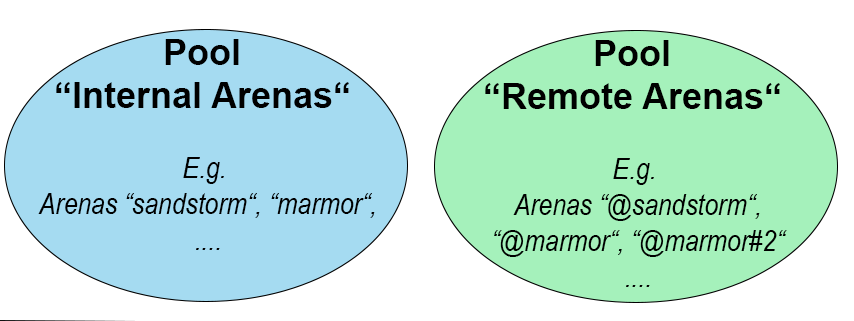
Pool "Internal Arenas" = All the arenas that are created on your own server
Pool "Remote Arenas" = All the arenas that one server has fetched from other servers
To clarify that an arena is coming from an other server, and not the current one, it is being prefixed using "@". It is not possible to prefix a local arena using that character. As it is possible that multiple servers in the network are having an arena with the same name (as in the example the arena "marmor"), further arenas are being extended by a # and an upcounting number. Keep in mind that the number may vary of when the server has received the information from an other server. It is possible that the arenas (as in the example "@marmor" and "@marmor#2") are switching their names, as it depends on which server has sent his informations the first.
Which of these pools are being used by a feature depends on the implementation and the use case of the feature itself.
Some features may only use Pool "Internal Arenas", such as:
- Some commands, e.g. /bw forcestart, /bw arena spawner, /bw arena team, /bw setcorners, /bw setgameworld ...
- Auto join
- Custom MOTD
Some features may use both Pool "Internal Arenas" and Pool "Remote Arenas", such as:
- Some commands, e.g. /bw join, /bw arena list, /bw arena remove, /bw arena setminplayers ...
- Setup GUI
- Arenas GUI
The plugin is going to try to warn you if you are trying to use a feature that is not being supported for remote arenas.
¶ Commands
¶ /bw addon proxysync status
Displays the current status of the network.
- Permission:
mbedwars.admin - Aliases: state, info, i, information
- Useable by console: yes
¶ /bw addon proxysync server list
Displays all the arenas that are currently connected with this server.
- Permission:
mbedwars.admin - Aliases: ls
- Useable by console: yes
¶ /bw addon proxysync server info <server>
Displays some informations about a server.
- Permission:
mbedwars.admin - Aliases: state, info, i, information
- Useable by console: yes
¶ /bw addon proxysync server ping <server>
Measures how long it takes to ping a server (how long it takes to send a messages and to get a reply).
- Permission:
mbedwars.admin - Aliases: pong
- Useable by console: yes
¶ /bw addon proxysync server goto <server> [player]
Moves you or an other player to a given server.
- Permission:
mbedwars.admin - Aliases: jump, connect, connectto, connecto
- Useable by console: yes (must include the player)
¶ /bw addon proxysync gotohub [player]
Moves you or an other player to a hub server.
- Permission:
mbedwars.admin - Aliases: jumphub, connecthub, connecttohub, connectohub, hubgoto, hubjump, hubconnect, hubconnectto, hubconnecto
- Useable by console: yes (must include the player)
¶ /bw addon proxysync reconnect
Connects this server from the network and tries to establish a reconnection.
- Permission:
mbedwars.admin - Useable by console: yes
 Official Website
Official Website