Within many parts of the plugin, a certain syntax for certain components is expected. This page will explain how and when such syntax must be applied.
¶ Item Materials
Commonly, you will prompted to insert an item. A few examples of these appearances are:
- When setting an arena icon using
/bw arena seticon <arena> <item> - When configuring the shop.yml file. More precisely, when defining the icons of products/items, or when configuring which items shall be taken from or given to the player
- And commonly everywhere else where you are supposed to add an icon, such as within lobby-hotbar.yml, spawners.yml, upgrades-shop.yml etc.
¶ Used Material
There's actually a lot you can do at this part, the effective syntax depends on what you are exactly trying to do. Generally, they all firstly begin with the material that you want to use. Examples:
stoneiron_sword7(= bedrock block)
It is not recommended to use numeric ids. They have been used in version 1.12 and older. However, if you really want to, you can find a full list of them here: Minceraft ID List
Instead, you should search for the material from one of these lists:
Note that the names between 1.12 or older, and 1.13+ have major differences due to Mojang's flattening update. Nonetheless, MBedwars will try its best to support the names from the older versions.
¶ Additional data
Items now may also hold certain additional data. These include:
¶ Durability

You may change the breakage level of items that may break:
stone_sword:50- The number after the : represents the amount it is already broken and goes up to the max durability of the item
Note for servers running 1.12 or older: These durability values may actually change the material itself. E.g. while 1 represents Stone, 1:1 would actually turn into Granite
¶ Skull textures

You may either use the username of the player from whom you want to use the head:
player_head:Notchskull:Notch- The part after the : should include the username of the player
Or you may also include your custom textured skull:
player_head:eyJ0ZXh0dXJlcyI6eyJTS0lOIjp7InVybCI6Imh0dHA6Ly90ZXh0dXJlcy5taW5lY3JhZnQubmV0L3RleHR1cmUvODc5ZTU0Y2JlODc4NjdkMTRiMmZiZGYzZjE4NzA4OTQzNTIwNDhkZmVjZDk2Mjg0NmRlYTg5M2IyMTU0Yzg1In19fQ==
-> This example would display a globe
You may find further custom textures on minecraft-heads.com. In there, simply copy the string within Other -> Value:
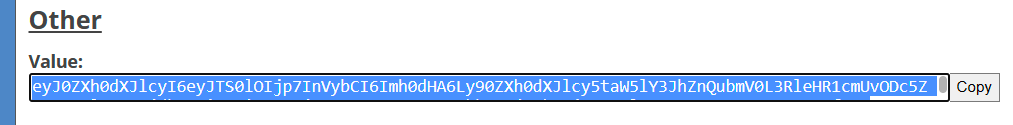
and paste it after player_head:
¶ Potions

It is possible to create custom potions:
potion:JUMP:100:2- This example returns a drinkable potion, that grants:
- A jump effect
- That lasts 100 ticks (= 5 seconds)
- With an amplification of 2 (= level 3)
splash_potion:JUMP:100:2(throwable potions with same effect)lingering_potion:JUMP:100:2(throwable potions that cause cloud effect with same effect; 1.9+ only)
¶ Arrow with potion effect

It is also possible to add custom potion effects on tipped arrows (1.9+ only!).
They follow the same syntax as potions:
tipped_arrow:WEAKNESS:1600:1- When that arrow hits an entity, the entity will receive:
- A weakness effect
- That lasts 1600 time units (= 16 seconds; these are not ticks! 160=1 sec)
- With an amplification of 1 (= level 2)
¶ Dyed leather armor

It is possible to dye leather armor using a custom color:
leather_boots:#e2619fleather_leggings:#e2619fleather_chestplate:#e2619fleather_helmet:#e2619f- This example returns a complete pink leather armor set.
¶ Spawn eggs

- For 1.12 or older:
monster_egg:pig - For 1.13 or newer:
pig_spawn_egg - Both examples will return a pig spawn egg
¶ NBT
Important note if you use 1.20.5+:
Mojang introduced data components which fully replace NBT. While MBedwars supports upgrading from NBT to data components if 1.20.5+ is used, it is not possible to downgrade from data components to NBT.
Further, any NBT used in config files might get automatically converted into data components, however MBedwars tries its best to avoid that.
Items fully support the usage of NBT. They may also be used as a replacement for the additional data (look at the section above) that is being provided by MBedewars.
Thus, you may also use item generators like this one (max version is 1.20.2 for NBT). Only make sure that you actually only copy the NBT data (only everything from { to }).
Note that they greatly vary between versions, as Mojang really likes to break them from one version to the other. Thus, we have added some custom ones to make it easier for you:
| Name | Meaning | Example |
|---|---|---|
| Amount | The amount of the item | { Amount: 5 } |
| DisplayName | The displayed name of the item | { DisplayName: "&eBeans" } |
| Lore | The lines below the name of the item | { Lore: ["First line", "&eSecond line", "Third line"] } |
Examples:
egg { CustomModelData:2 }
Useful for custom resource packs. Uses CustomModelData "2" for the egg material.egg { CustomModelData:2, Amount: 5, DisplayName:"&eIncredible Egg" }
Same as before, only displays as if they were 5 and adds a yellow "Incredible Egg" name.
¶ Data components
You may only use data components with 1.20.5 or newer. They do not support downgrading to older versions, yet are something Mojang expects you to use instead.
For ease of use, you should use generators like this one.
Examples:
egg[custom_model_data=2]
Useful for custom resource packs. Uses CustomModelData "2" for the egg material.egg[custom_name='["",{"italic":false,"color":"yellow"}]',custom_model_data=2] 5
Same as before, only displays as if they were 5 and adds a yellow "Incredible Egg" name.
¶ Sounds
There are places where you may enter a name for a sound that shall be played. These places include:
- The sounds.yml file
- The
spawn-soundconfigs within spawners.yml
Note that Mojang really likes to change them between each version. MBedwars tries its best to auto-convert them, if they change between versions. To easily see which ones are supported for your current version, you may click on the link that matches your server version:
¶ Particles
MBedwars actually has a pretty versatile particles system included. It is mostly used within the Cosmetics&Coins Add-On, but it also finds its use within MBedwars:
spawn-effectconfigs within spawners.yml- And technical implementations in various features, such as borders or join&leave effects
It should be noted that their functionality has greatly changed between 1.8.8, 1.9 and 1.13, and that one particle might not work in one version while it works with the other. And because of that and because there is a clear difference between effects and particles, Minecraft's particle system can be extremely confusing.
It is very important that you understand the difference between effects and particles:
- With 1.8.8 and past, all kinds of particles were called effects
- After 1.9, Minecraft has started to split them apart. Now, some of them are either called particles and others are called effects
Generally, these configurations may be used to configure the particles:
| Name | Availability | Meaning | Example |
|---|---|---|---|
| type | Always | The name of the effect or particle | "HAPPY_VILLAGER" |
| count | Not for 1.13+ effects | How often it shall be displayed | 1 |
| offset-x / offset-y / offset-z | Not for 1.13+ effects | Is being shown randomly in that surrounding area | 0.5 |
| extra | Not for 1.13+ effects | Some extra info. Exact meaning depends on the used type. Must be a number | 0 |
| data | Always | Some types enforce extra data. Exact meaning or format depends on the used type | null |
| speed | - Not for 1.13+ effects - Not for 1.9+ particles |
How fast it shall play the animation | 0.7 |
| radius | Not for 1.9+ particles | The radius around the location at which it will be added | 0.0 |
All existing particles and effects:
- Particles: Latest Version
- Effects: Latest Version
- Effects: 1.8
- Particles: 1.9
- Effects: 1.9
- Particles: 1.10
- Effects: 1.10
- Particles: 1.11
- Effects: 1.11
- Particles: 1.12
- Effects: 1.12
- Particles: 1.13
- Effects: 1.13
- Particles: 1.14
- Effects: 1.14
- Particles: 1.15
- Effects: 1.15
- Particles: 1.16
- Effects: 1.16
- Particles: 1.17
- Effects: 1.17
- Particles: 1.18
- Effects: 1.18
- Particles: 1.19
- Effects: 1.19
- Particles: 1.20
- Effects: 1.20
¶ Examples
¶ Colored particle
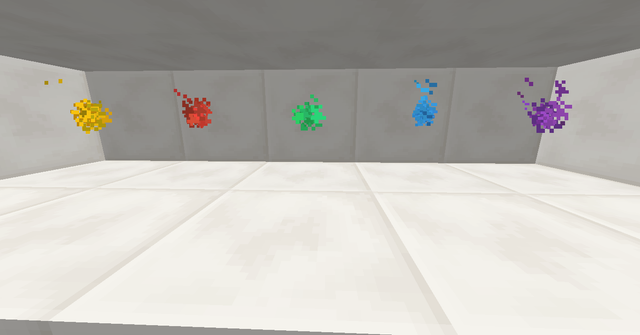
type: REDSTONE
count: 10
data: "255,182,193" # Example is pink ; Syntax: red,green,blue ; Each color goes from 0-255
radius: 0
extra: 1
¶ Heavy smoke

type: SMOKE_LARGE
count: 100
speed: 0.3
¶ Colored swirl

type: "SPELL_MOB"
count: 2
data: "255,215,0" # Example is yellow ; Syntax: red,green,blue ; Each color goes from 0-255
¶ Heart particles

type: "HEART"
count: 10
offset-x: .7
offset-y: .7
offset-z: .7