¶ Location
The configuration file is located at /MBedwars/spawners.yml.
¶ Synonyms
Others may call them "generators", "gens" or "item spawners". However, at MBedwars we simply call them "spawners".
¶ Format
The file basically persists of all variants of spawners that can be added to arenas later on. It is actually possible to add as many ones as you want, only make sure that there are none duplicate ids:
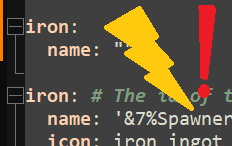
Within each spawner, you may use the following configurations:
| Name | Meaning | Default Value |
|---|---|---|
| name | The name that will be displayed. %<entry>% will be taken from the messages file. It is also possible to use color codes (e.g. &e for yellow | "Nameless Spawner" |
| plural-name | The name that will be displayed, when 2 or more dropped spawners shall be displayed in i.a. the shop. %<entry>% will be taken from the messages file | Value of the `name` config |
| icon | The material that shall be shown as the icon in i.a. the shop. It uses this syntax | "STONE" |
| dropping-material | The items that shall be dropped each time. Can be multiple, hence it being a list. Drops use this syntax | [ ] |
| hologram | The material of the block/item that shall be spinning above each added spawner. None will be added if the value is null | null |
| spawn-sound | The sound that will be played with each drop. None will be played if the value is null. Visit this page to learn more | null |
| spawn-effect | The particle effects that will be played with each drop. None will be played if the value is null. Visit this page to learn more | null |
| spawn-delay | The period in seconds at which a drop is being executed.
It is also legal to use mathematical expressions (string instead of number). This allows you to e.g. create different delays for different arena modes. Example: "40 - min(3, {teamplayers})*10" Placeholders (for math expression):
|
10.0 |
| spawn-radius | Items may spawn randomly within the given radius | 0.0 |
| tranquil | Items will fly into a random direction when set to false. If it's true, then the items will drop exactly at the position they're supposed to (reduces the chance of them i.a. falling into the void) | false |
| merging | Whether they shall be automatically merged (must be enabled in your server's spigot.yml file). Useful to save a bit of performance. Note that even with this config set to false, they will auto-merge nonetheless when there are at least 20 nearby dropped items to avoid causing FPS problems. | false |
| max-nearby-items | The maximum amount of dropped items that may be laying around, until it stops to drop any further. It only considers items that were dropped by this one spawner! Use -1 to disable this behaviour. There may be slightly more items than configured if merging is enabled, as checks don't occur as frequently for performance reasons. | -1 |
| spawn-at-start | The amount spawners of this type shall pre-drop with the start of the match | 0 |
| custom-handler | Interesting for developers. They may replace the item dropping behaviour with something else. This config expects the id of the handler that has been added using the API. Use null to drop items instead | null |
| custom-handler-config | Related to "custom-handler". Developers may additionally (and optionally) expect further configuration. They may access it using this method. See an example with LVL Shop-Addon | null |
¶ Default Content
Also available at: https://pastebin.com/SJgpCbyd
Click to open:
#########################
## Visit the wiki page for further info: https://s.marcely.de/mbww2
#########################
iron: # The id of the spawner. Used for storing them. Do not change it after going to production with it!
name: '&7%Spawner_Iron%' # The name that will be displayed. %<entry>% will be taken from the messages file
plural-name: "&7%Spawner_Iron_Plural%" # The plural name (for 2+ items) that will be displayed. %<entry>% will be taken from the messages file
icon: iron_ingot # The icon that'll be displayed in e.g. the shop
dropping-materials: # The materials which get dropped with this spawner
- iron_ingot
spawn-delay: 1.5 # The period in seconds until it spawns something
spawn-radius: 0 # Will spawn it somewhere randomly in this radius
merging: false # Spigot automatically merges items for performance reasons. Setting this to false disables this if there aren't too many lying around
tranquil: false # true: Items don't get "pushed" away randomly once they spawn
max-nearby-items: 40 # After how many items it'll stop spawning any further until they get picked up
spawn-at-start: 2 # How many items should be spawned at the start of the round
gold:
name: '&6%Spawner_Gold%'
plural-name: "&6%Spawner_Gold_Plural%"
icon: gold_ingot
dropping-materials:
- gold_ingot
spawn-delay: 6.0
spawn-radius: 0
merging: false
tranquil: false
max-nearby-items: 8
spawn-at-start: 0
diamond:
name: '&b%Spawner_Diamond%'
plural-name: "&b%Spawner_Diamond_Plural%"
icon: diamond
dropping-materials:
- diamond
hologram: diamond_block
spawn-delay: 30.0
spawn-effect: MOBSPAWNER_FLAMES
spawn-radius: 0
merging: true
tranquil: true
max-nearby-items: 4
spawn-at-start: 0
emerald:
name: '&a%Spawner_Emerald%'
plural-name: "&a%Spawner_Emerald_Plural%"
icon: emerald
dropping-materials:
- emerald
hologram: emerald_block
spawn-delay: 50.0
spawn-effect: MOBSPAWNER_FLAMES
spawn-radius: 0
merging: true
tranquil: true
max-nearby-items: 4
spawn-at-start: 0
# You're able to add custom spawners by simply copy & pasting the existing ones
# Only make sure that there aren't multiple spawners with the same id