A nicknaming plugin has the general purpose of modifying your appearance to others on the server. This can be very useful for popular people, such as Youtubers, Twitch Streamers or even general staff on the server, as otherwise the gameplay experience may be ruined, also affecting the persons trustability and enjoyment of the server.
Other use cases may also be a feature for VIP roles who simply want to use a nick, instead of their regular Minecraft name.
MBedwars fully integrates this functionality by properly displaying the nickname of players where ever their name would be shown to the masses.
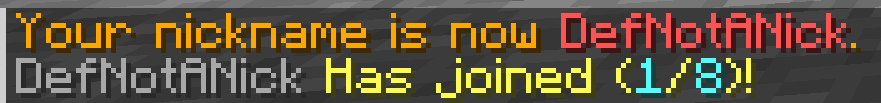
Note that it is not a requirement to use one of the plugins listed below. The odds are high that the nicknaming plugin that you are using, even if it is not listed below, will work just fine as well. Only make sure to properly follow the instructions below.
¶ Natively supported plugins
- CMI
- NametagEdit
- VIPHide
- Nicknamer
- AutoNicker
- HaoNick / HaoNickAPI
- NickAPI (Development discontinued)
- BetterNick (Development discontinued)
- EazyNick (Removed due malware/spyware)
¶ Making use of it
In case you are using either of the plugins listed up, there is usually not much you need to do as it should just work out-of-box. Otherwise, all you have to do is to search for the following config within your config.yml file:
# How player names should be formatted throughout the plugin
# AUTO - Returns the player nick if one exists, otherwise returns the player's name
# DISPLAY_NAME - Returns the player's display name
# REAL_NAME - Returns the player's unformatted name
players-public-displayed-name: AUTO
- Use
AUTOif you are using either of the natively supported plugins (default value) - Use
DISPLAY_NAMEif you are using another plugin that is not listed above - Use
REAL_NAMEif you want to disable the nicknaming functionality completely