¶ There's an error!
First, make sure the error is actually related to MBedwars, not another plugin.
Once you're sure, you can head over to our Discord Server and report it there. Please, remember to provide the FULL error log through Pastebin, and provide us with a screenshot of your plugins. You can do that by running /plugins as an administrator in-game. Be sure that the support team will try to answer as soon as possible!
¶ What Minecraft version should I use?
We support every Spigot & Paper version from 1.8.8 to current. Forks of Paper and Spigot may work too, but they are not nessicarly supported. We recommend you use the most recent Minecraft version, as it will 100% be supported by both Paper and Spigot, whereas older versions may not recive support from them. Moderen versions of Paper also add API we can use to increase perfomance, such as Async Chunck loading and teleportation.
If you are having issues supporting older clients when running a moderen version with ViaVersion, ViaBackwards, and ViaRewind, check out ViaRewindLegacySupport which fixes bugs such as some sounds not being played on older clients, and ladders being unclimbable.
¶ Things broke after enabling SQL / SQL isn't working
Firstly, make sure the error is with MBedwars, not another plugin conflicting with it. Once you're sure, join our Discord Server and provide your error log through Pastebin. We'll be able to provide support there! Most likely though, you entered the credentials wrong (For example, switching username with the database name), or your database doesn't have the necessary grants for MBedwars to function properly. For reference, here are all the needed ones:
ALTER, ALTER_ROUTINE, CREATE, CREATE_ROUTINE, CREATE_TEMPORARY_TABLES, DELETE, EXECUTE, INDEX, INSERT, SELECT, UPDATE.
If you are having an error similar to this one:
java.sql.SQLSyntaxErrorException: FUNCTION mg_bw.FROM_BASE64 does not exist
Then make sure that you have updated your database to the latest version. Note that the version that you are currently using has been released in 2010 or past, meaning that it likely also includes tons of security issues!
¶ There's an issue with drivers and modules
FAILED TO OPEN SQL CONNECTION: Failed to download/read needed drivers.
Make sure that you have a working internet connection or try to wait a bit and restart your server
Sorry, but we failed to check for new updates.
We've been trying for xx seconds, but cancelled since it's taking way too long.
Check your internet connection as it seems to be horrifically slow.
Sorry, but we failed to check for new updates.
Please try again with a working internet connection or check if there's an update!
Otherwise some plugin components, such as WorldEdit, SQL, etc. may won't work.
If you see any of these errors or a similar one, then it failed to communicate with our servers. This is required for some drivers (or additional software) that is needed for e.g. the SQL support or the general use of the plugin. Furthermore, the plugin repeatedly communicates with them to check for the latest version.
Causes for a failed communication could be:
- Missing internet connection
- A firewall blocking it
- Your provider blocking it
- Servers are temporarily unavailable (We communicate downtimes in our Discord)
Most features will work just fine, however we still suggest you to try to resolve it, as it is possible that the drivers get updated in the future. Those updates most often include new features, performance enhancement, security fixes and bug fixes. If you wish to keep it as it is, you may manually download the required files:
- Visit the download page
- Click on the download button

- Unzip the contents of the file in
/MBedwars/data/modulescache
¶ The names of my players are not colored properly
To fix this properly, you may want to download the TAB plugin from spigot!
You are not limited to TAB though. You are free to use an alternative plugin that supports PlaceholderAPI. Only the following tutorial focuses on the TAB plugin, the procedure with other plugins is similar.
After that, follow these steps to properly integrate it with MBedwars
Before proceeding, MAKE SURE that you have PlaceholderAPI installed! You can check that by doing
/plin-game and reading through your list of plugins. If it isn't there, install it and restart.
1. Start by downloading an installing the TAB plugin. To do that, put the jar file in your plugins folder and restart your server. You can find the jar by clicking here
2. After you finish installing, head over to home/plugins/TAB/config.yml, and search for this section:
_OTHER_:
tabprefix: ''
tagprefix: ''
tabsuffix: ''
tagsuffix: ''
3. Once you've found it, you can use the placeholder %mbedwars_playerarena-current-team-color% to apply the current color of the player in the tablist/nametag. If you want to display the player team, you can use %mbedwars_playerarena-current-team%. Or if you only want the Initals of Your Team to be displayed, you can use %mbedwars_playerarena-current-team-initials%. You may also use any placeholders that are listed here
4. Get creative! You can make your tablist and player nametag look however you'd like! Here's an example configuration:
_OTHER_:
tabprefix: '%mbedwars_playerarena-current-team-color%%mbedwars_playerarena-current-team% &7| %mbedwars_playerarena-current-team-color%'
tagprefix: '%mbedwars_playerarena-current-team-color%&l%mbedwars_playerarena-current-team%&r%mbedwars_playerarena-current-team-color% '
Here's a picture for reference, without any teams selected:
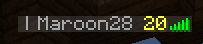

And here's another with a team selected:
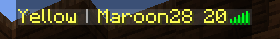

5. After configuring the player names and tablist to your liking, you MUST restart the server, because otherwise the placeholders wouldn't apply correctly.
Congratulations! You just learned how to customize your tablist and player nametags with MBedwars placeholders! If you require any further support, be sure to head over to the #bw-support channel in the discord server!
¶ How can I make leaderboards/top players?
For this guide, you must have ajLeaderboards and PlaceholderAPI downloaded and installed on your server. If you would like your leaderboards to be displayed as holograms, you will need HolographicDisplays and HolographicExtension as well. Once again, you can check that by running
/pluginsand making sure they show as green in the list. When you're sure, you can proceed onwards with the next steps.
1. Once you're sure all the above plugins are properly installed, you can start by running the command /ajlb add <stat>. The stat would be any MBedwars stat that you'd like to track, just keep in mind it has to be a PAPI placeholder. For this example, we'll be making a wins leaderboard using holograms.
2. In our case, the stat placeholder here is %mbedwars_stats-wins%, so /ajlb add %mbedwars_stats-wins% would be the command needed. You can make a leaderboard out of any of the stats on this list here. Just make sure the placeholder returns a number, not a string.
3. After that's done, you have to restart your server. Otherwise, the placeholders will not register properly.
4. From here on out, you can use the ajleaderboard placeholders to create Top Player Holograms, NPCS, heads, signs, and armorstands. This is explained in depth over at ajLeaderboards' wiki over here.
5. If you followed all the steps correctly, you should now have a hologram displaying all the top-wins on your server! Here's an example:

You can now create leaderboards for any bedwars stats you can think of! Kills, final kills, wins, loses, the list goes on! You can also use unicode symbols and minecraft colorcodes to make your scoreboard look nicer! Get creative with it!
If you followed all the steps, and your leaderboards aren't showing up correctly, we'd be happy to provide support over at our Discord Server!
¶ Does this plugin have cosmetics?
Yes, there is! MBedwars has a fabolous and inclusive cosmetics addon that even has the ability for you to add custom currencies and rewards. You may read more within this wiki page.
¶ My lighting is bugged!
Firstly, go to your paper.yml file, and make sure the light-queue-size: option is set to a high value, such as 100. If you have already done that and you're still facing issues, you might have to recheck your current server jar.
If the issues presist, try going to our Discord Server so that we can provide support!
¶ Players don't take damage for some time after respawn
This issue is almost definatly caused by Essentials or PurPur. Luckly there is an easy fix!
If you are using Essentials, simply open your Essentials config, and set teleport-invulnerability to 0, or adjust the time to your liking. By default Essentials sets it to 4, which means the victim is invulnerable for 4 seconds after respawn.
If you are using PurPur, open thier config file, and seach for spawn-invulnerable-ticks. By deafult this value is 60 (3 seconds). Try setting it to zero.
¶ Can I use a custom Paper or Spigot Fork?
It depends on your fork. We provide full support for SpigotMC and PaperMC (Recommended).
If you encounter an error on a custom fork, check if the issue also happens on Spigot/Paper.
¶ Why are my Fireballs not exploding?
First of all, make sure the fireball explosion yeild is not set to 0 in the config.yml. If it not set at 0, and still not working, we have noticed that the MobGreifing gamerule effects fireballs on some Minecraft versions. Make sure it is enabled. Still no luck? Try setting the server's difficulty to normal. A peacefull or easy difficulty may disable fireball explosions. If you are still having issues, its time to check out your other plugins. Remove all plugins except MBedwars to see if any plugins are having an effect.
¶ How can I remove a Shop/Dealer?
It is simple! Just punch them to death.